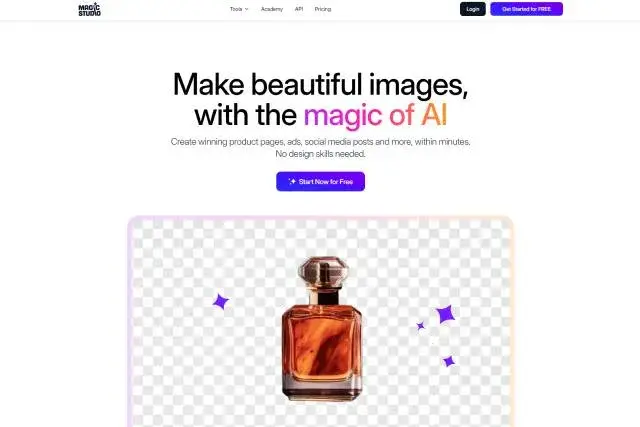In the fast-evolving world of creativity, AI image generator are revolutionizing how we produce stunning visuals. Magic Studio is one such tool, simplifying complex image creation with its intuitive AI technology. Whether you’re a beginner or a professional designer, Magic Studio lets you generate captivating images effortlessly. This guide explores how this tool works and its benefits for everyone.
What is Magic Studio: AI Image Generator?
Magic Studio is an AI-powered image creation tool that enables users to design high-quality visuals in minutes. Unlike traditional software, which may require extensive design skills, Magic Studio’s AI technology allows anyone, regardless of experience, to create images simply by providing a description. Whether it’s an ad, social media post, or product image, the tool can transform ideas into visual masterpieces with a few clicks.
How Does AI Help Create Stunning Images?
At its core, AI can analyze text inputs, understanding what users want and generating matching visuals. With Magic Studio, you just describe what you’re imagining, and the AI brings it to life. This makes it incredibly simple to create images that suit personal or business needs. Some of the most popular features include:
- Object Removal: Eliminate unwanted elements in photos.
- Background Changes: Transform backgrounds effortlessly.
- Text-to-Image Creation: Generate art and graphics just by describing them.
- High-Resolution Upscaling: Enhance image quality without losing detail.
These capabilities cater to anyone, whether you’re crafting marketing material or just need beautiful visuals for personal projects.
Who Can Benefit from Magic Studio?
The beauty of Magic Studio is its versatility. Here are a few groups that might find it most useful:
- Small Business Owners: Quickly generate product photos, ads, or social media posts without hiring designers.
- Content Creators: Easily produce stunning visuals for blogs, videos, or podcasts.
- Students: Create eye-catching presentations or projects.
- Designers: Use Magic Studio to speed up workflows, creating mockups or concepts in seconds.
- Social Media Enthusiasts: Elevate your Instagram, Twitter, or Facebook posts with unique images.
The tool’s intuitive nature makes it accessible for everyone, from seasoned professionals to first-time users.
The Key Features of Magic Studio
Let’s break down the primary features that make Magic Studio stand out:
Text-to-Image Generation: Magic Studio allows users to create images based solely on text descriptions. For example, you could type “a sunset over a mountain range with vibrant colors,” and the AI would generate an accurate visual representation. The ability to “paint with words” opens up endless creative possibilities.
Background Remover: With just a click, you can remove or replace the background of any image. This feature is perfect for product photos or creating professional-looking profiles without complex editing tools.
High-Quality Upscaling: Sometimes images lose their quality when resized. Magic Studio’s upscaler improves image resolution up to 4K without losing detail, making it perfect for creating print-quality photos or posters.
Pre-built Templates: The platform offers a range of pre-designed templates for ads, social media, and more. These are especially useful for businesses looking to create consistent branding across multiple platforms.
Magic Studio for Businesses: Revolutionizing Marketing
Marketing is one area where Magic Studio shines. By combining AI with design, businesses can quickly produce professional-looking visuals for promotions, websites, and social media. No need to wait for expensive designers or complicated software. Whether you’re promoting a new product or launching a social campaign, the tools provided by Magic Studio will help you craft visuals that engage and convert.
The Simplicity of Use: Designed for All Skill Levels
Magic Studio is as simple as it is powerful. You don’t need to be a graphic design expert to get the most out of it. Here’s how to use it:
- Step 1: Open Magic Studio on your browser or app.
- Step 2: Select a feature like AI Image Generator, Magic Eraser, or Background Remover.
- Step 3: Describe or upload your image, and let the AI do the magic.
- Step 4: Customize the image with filters, color adjustments, or text.
- Step 5: Download your finished product or share it directly from the platform.
With its intuitive interface, Magic Studio makes it possible to create amazing visuals in a few simple steps, perfect for users at any skill level.
Magic Studio and AI Ethics: A Balanced Approach
When using AI for creative processes, there’s always a concern about ethics—especially regarding data privacy and the originality of AI-generated work. Magic Studio assures users that their data is secure, and it’s entirely transparent about the AI’s methods for generating images. The platform also encourages users to modify and personalize images, ensuring that the final product reflects unique creativity.
How to Get the Most Out of Magic Studio
To fully harness Magic Studio’s potential, keep these tips in mind:
- Experiment with Text Prompts: Don’t hesitate to get creative. Use detailed descriptions for more refined results.
- Use Templates: For quick projects, Magic Studio’s pre-made templates save time and provide inspiration.
- Save High-Resolution Images: Always download your images in the highest quality to ensure they look great on any platform.
What’s Next for AI Image Creation?
AI-powered tools like Magic Studio represent the future of creativity. As AI evolves, we can expect even more seamless integration with other software, enhanced personalization, and further improvements in the quality of AI-generated visuals. Whether you’re an individual creator or a large enterprise, the future holds limitless potential for AI in visual design.
Conclusion: Why Choose Magic Studio?
In today’s fast-paced digital world, having a tool that simplifies and enhances the creative process is essential. Magic Studio offers everyone—from businesses to casual creators—the ability to generate beautiful images in seconds. It democratizes design, making high-quality visuals accessible to anyone, no matter their experience.
So whether you’re creating images for a campaign, website, or personal project, Magic Studio is your go-to platform for professional-grade results with minimal effort.