Creating videos has long been a time-intensive process requiring expensive equipment and advanced editing skills. Enter InVideo AI, a revolutionary tool that empowers users to generate polished, professional videos effortlessly. Whether you’re a content creator or a business owner, this AI-powered AI video generator platform eliminates the hassle of traditional video production, making video creation faster, smarter, and more affordable.
What is InVideo AI?
InVideo AI is a user-friendly AI video generator that transforms text prompts into high-quality videos. Designed for beginners and professionals alike, it simplifies the creative process with features such as:
Source: Invideo AI
16M+ stock media options for versatile visuals.
Human-sounding voiceovers for engaging narration.
Pre-built workflows like YouTube Shorts or explainer videos for quick creation.
24/7 live support, ensuring assistance is always at hand.
With these tools, crafting engaging content is no longer confined to tech-savvy individuals.
Why Use InVideo AI?
Ease of Use: Its intuitive design makes it accessible, even for beginners.
Cost-Effectiveness: Create videos without expensive tools or outsourcing.
Efficiency: Generate a professional video in minutes.
From social media marketing to educational tutorials, InVideo AI is perfect for anyone looking to expand their digital presence.
How to Create Videos with InVideo AI
1. Sign Up and Get Started
Visit InVideo AI.
Sign up using an email or Google/Apple ID.
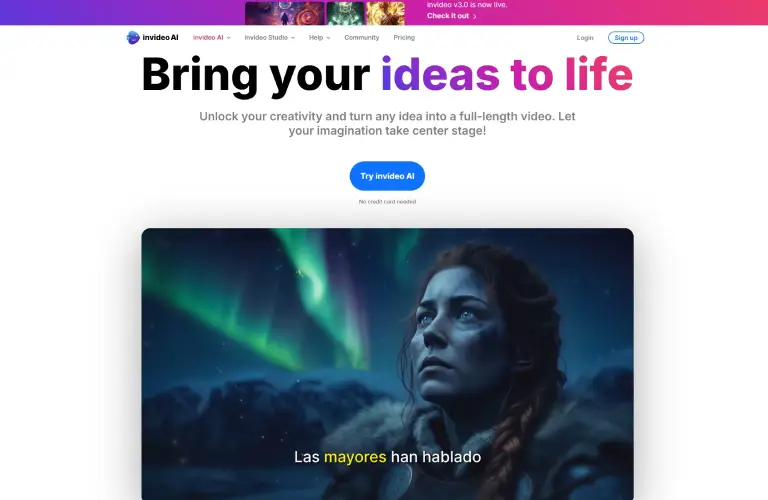
2. Provide a Detailed Prompt
Enter a clear description of your video. Include specifics like tone, length, and visuals.
Example: “Create a 2-minute explainer video about AI’s impact on marketing.”
3. Customize the Workflow
Choose from workflows like:
YouTube Shorts: Ideal for bite-sized content.
Explainer Videos: Perfect for long-form storytelling.
Recent Events: Focus on timely topics for trending content.
4. Review and Edit
Once your video is generated:
Edit visuals or scripts directly.
Add your own media for personalization.
5. Export and Publish
Finalize your project, choose resolution settings, and download your video for publishing.
Best Practices for Using InVideo AI
Be Specific with Prompts: Detailed instructions yield better results.
Leverage Stock Media: Use the vast library for professional-quality visuals.
Experiment with Voiceovers: Tailor the narration to fit your audience.
Utilize Templates: Save time by using pre-built templates for common video styles.
Stay Updated: Follow InVideo’s blog for tips and trends.
Ideal Use Cases
Marketers: Create promotional videos for social media campaigns.
Educators: Develop explainer videos for online courses.
Small Businesses: Produce affordable advertisements with a polished finish.
Learn more about InVideo AI:
InVideo AI Platform: https://invideo.io/ai
How to Make AI Videos Guide: InVideo Blog
Also Read: How Gencraft AI Image Generator Transforms Creativity with Powerful Visuals