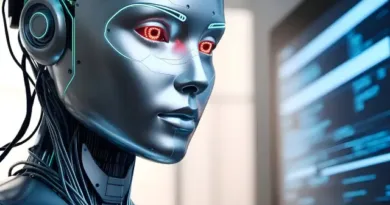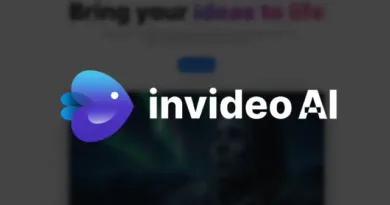Learn How to Buy and Sell NFTs: A Complete Beginner’s Guide for 2024
Non-fungible tokens (NFTs) have turned the digital space upside down, making it possible for artists, musicians, and creators to profit from their work in a one-of-a-kind way. These unique assets, stored on blockchain technology, are thrilling but can seem overwhelming at first glance. No worries, though! This guide will walk you through the process of Buy and Sell NFTs, focusing on the Immutable X platform—a top pick for its gas-free and eco-conscious approach to trading. Ready to dive in? Let’s get started.
Step 1: Setting Up Your MetaMask Wallet
Before anything else, you’ll need a MetaMask wallet to manage cryptocurrency and connect with blockchain applications. Here’s how:
Download the MetaMask App: Go to MetaMask and grab the browser extension or mobile app.
Create Your Account: Install it, then click “Create a Wallet” to set a secure password.
Store Your Seed Phrase Safely: This phrase is your lifeline for recovering your wallet. Keep it locked away somewhere private.
Pro Tip: Never share your seed phrase—not even with friends or support staff. Protect your wallet like a treasure chest!
MetaMask Wallet Setup: https://metamask.io
Step 2: Connecting MetaMask to Immutable X
Once your wallet’s ready, it’s time to link it to Immutable X, a platform known for smooth NFT trades minus the gas fees.
Create an Immutable X Account: Visit Immutable X, click “Connect Wallet,” and follow the steps.
Fund Your Wallet: Add Ethereum (ETH) through trusted platforms like Coinbase or Binance. You’ll need ETH to buy NFTs.
Quick Tip: Always keep a bit of extra ETH for transfer fees when moving funds to Immutable X.
Immutable X Official: https://www.immutable.com
Step 3: Buying NFTs on Immutable X
Searching the Marketplace
Start exploring the wide array of NFTs. Use filters to narrow down collections, artists, or themes that catch your eye. Popular picks like Gods Unchained or Illuvium often make waves here.
Making a Purchase
NFTs might have fixed prices or allow offers. Double-check details like ownership history and rarity before sealing the deal. When you’re ready, hit “Buy” or place your offer.
Bonus Tip: Follow Immutable X on Twitter for the latest on trending collections and special discounts.
Step 4: Selling NFTs on Immutable X
Listing Your NFT
Want to sell? It’s simple.
Select Your NFT: Open your collection, choose the item, and click “Sell.”
Set the Price: Pick either a fixed price or auction format.
Canceling a Sale
Not getting the offers you hoped for? No problem. You can remove your NFT from the marketplace whenever you like, giving you full control over your assets.
Smart Strategies for Navigating Immutable X
Gasless Minting: Create and trade NFTs without worrying about hefty Ethereum fees.
Use the NFT Calendar: Stay on top of upcoming drops so you never miss a hot new project.
Custom Listings: Make your NFTs stand out with personalized descriptions and competitive pricing to attract buyers.
NFTs might seem complicated, but platforms like Immutable X make it easy to jump in. With the right tools, a sprinkle of strategy, and this guide in hand, you’ll navigate the NFT world like a pro in no time. Good luck, and happy trading!
Also Read: Bias in Artificial Intelligence and Gen AI – Navigating Bias, Privacy, Security