Amazon Quick Suite: The Practical Guide for Businesses — From Setup to Real Results
If you’ve been following the AI noise lately, Amazon’s new Quick Suite just jumped to the front of the line — not as a single tool, but as a suite of agentic AI services that promise to turn questions into actions. Think of it like a set of smart teammates that can research, visualize, automate, and even operate across your apps — with minimal setup. In this post, I’ll walk you through what Quick Suite actually is, why businesses care, how it fits with QuickSight (the analytics piece), and practical ideas to test it fast — all in plain English, with real sources.
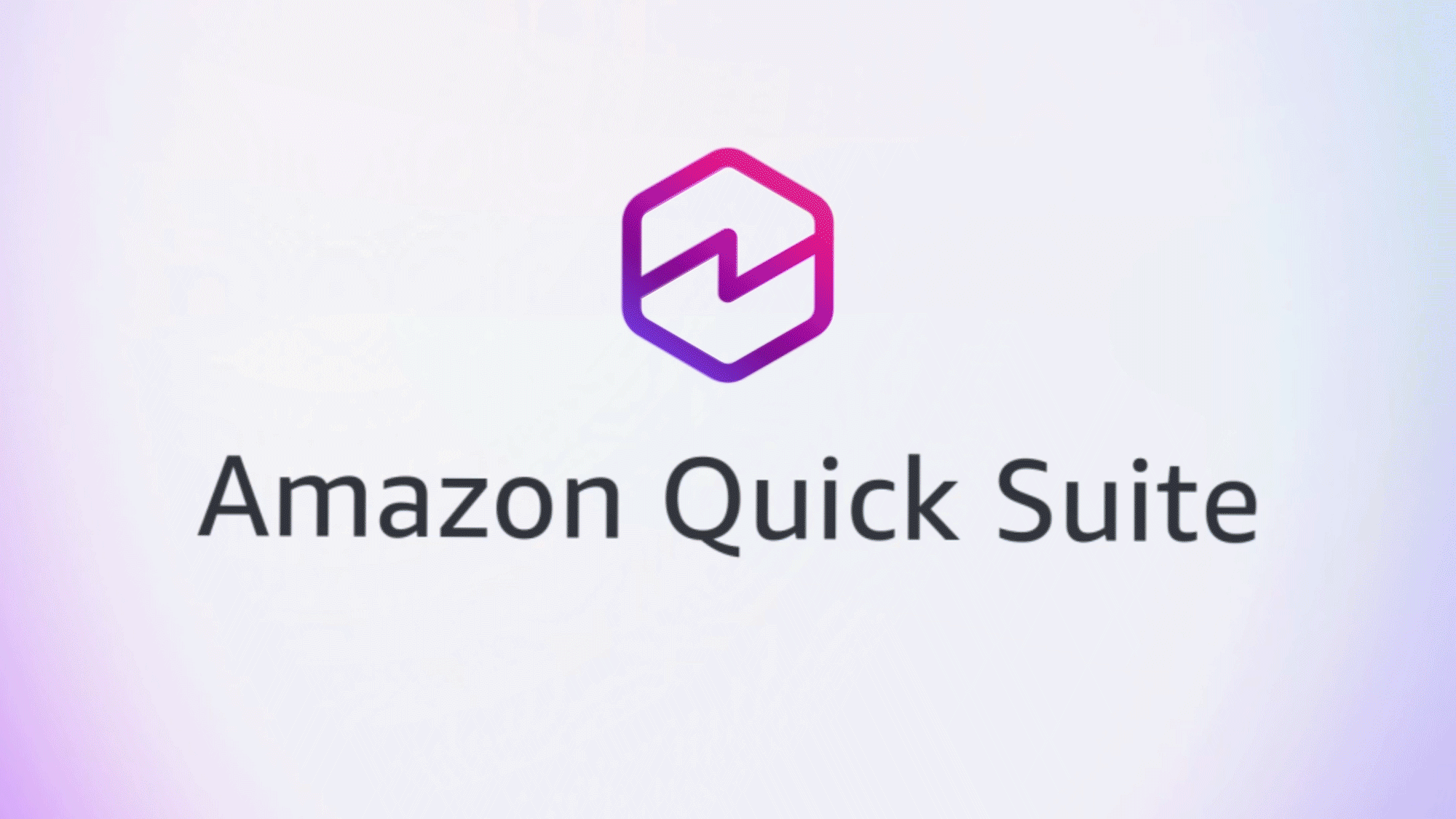
Source: Amazon
What is Amazon Quick Suite?
Amazon Quick Suite is an agentic AI platform from AWS that combines generative AI, data visualization, workflow automation, and connectors to common enterprise systems — so teams can ask questions in natural language, get answers, and let the system act on them. It ships with components like QuickSight (visual analytics), Quick Research, Quick Flows, Quick Automate, and indexing tools — and integrates with S3, Redshift, Snowflake, Salesforce, Adobe Analytics and more. It’s new (Oct 2025) and already available in select regions.
Why this matters (and why you should care)
Most companies today have data spread across dozens of systems — CRMs, data lakes, ticketing tools, spreadsheets — and getting a quick, accurate, actionable answer usually involves a human chain: analyst → report → email → developer → automation. Quick Suite short-circuits that by combining:
- Generative AI for research and answers (so you can ask natural-language questions),
- BI/visualization via QuickSight (so answers can include charts and dashboards),
- Automation through flows and connectors (so the system can act, not just advise).
This means faster decisions and fewer handoffs — a huge boost for busy product, ops, and customer-support teams. AWS says it’s built to connect with internal data and external sources, and to plug into Slack, Office apps, and common data stores.
What’s inside Quick Suite — the pieces (short & sharp)
Amazon packaged Quick Suite into a few complementary capabilities. Names and emphasis may evolve, but current components include:
- QuickSight — The visualization and BI layer (serverless, ML-powered dashboards, natural language queries). Perfect when you want answers and charts.
- Quick Research — Aggregates company data + external info for deep-dive answers.
- Quick Flows / Quick Automate — Build workflow automations that cross systems (e.g., create a Zendesk ticket when the agent detects a repeated issue).
- Quick Index — Indexes documents and datasets so agents can search company knowledge quickly.
AWS’s docs and blog emphasize that these are meant to work together — not as isolated point tools — so a single user query can spawn visualizations and automation in one conversation.
Real-world use cases
Here are small, high-value ways to try Quick Suite in your organisation:
- Customer care summary + action
Ask: “Show me accounts with repeated refunds last 30 days and open tickets for them.” Quick Suite can visualize the list (QuickSight), summarize customer notes (Quick Research), and open follow-up tasks (Quick Flows). Immediate ROI: fewer missed churn signals. - Marketing performance detective
“Which campaign generated the best ROI last quarter and which channels have rising CPA?” The system can pull Adobe Analytics + campaign data, show charts, and queue a recommendation email to stakeholders. - Finance reconciliation assistant
Upload bank exports and invoices to Quick Index, ask for anomalies, and have Quick Automate create flagged issues for the finance team. - Product ops — incident triage
When monitoring detects an anomaly, let the agent summarize logs, show affected metrics, and run a remediation flow that restarts a service or notifies an on-call.
All of these combine insight and action without waiting for a manual ticket to be created.
Pricing reality check
If you’re worried about runaway costs, QuickSight (the analytics engine inside Quick Suite) is priced to scale: Reader seats start as low as $3/month, with higher tiers for authors and pro features. AWS also offers capacity-based models for bulk usage. Expect Quick Suite to combine consumption-based components as it matures; plan to pilot with a defined scope and limit connectors during the POC.
Security & governance — what to ask before you roll it out
Because Quick Suite connects to internal systems, do these checks upfront:
- How does Amazon Quick Suite access data? (Least-privilege IAM roles + VPC options.)
- Data residency & region availability — Quick Suite launched in select regions first, so confirm regional availability for your data compliance needs.
- Audit logs: ensure all agent actions are logged and reversible.
- Review default data retention & model access policies — you don’t want an agent accidentally exposing private notes.
Quick start checklist (30–90 minute pilot)
If you want to test it right now, here’s a no-drama pilot plan:
- Pick a single use case (e.g., “summarize last 30 days of customer support tickets and tag top 5 customers by churn risk”).
- Prepare sample data: one CSV export from your helpdesk + basic customer table in S3 or RDS.
- Create an AWS sandbox account and enable Quick Suite/QuickSight in one region. (Follow the AWS Quick Suite getting-started guide.) AWS Documentation
- Connect the data sources, build a single QuickSight dashboard, and ask the agent a simple natural-language question.
- Add one automation flow: if churn risk > 0.6, create a task in your project tool.
- Measure: time saved, number of manual steps removed, and quality of the agent’s recommendations.
Pitfalls & things to watch
- Hallucinations: generative agents can be confident but wrong. Always log actions and require human approvals for critical operations.
- Over-permissioning: give connectors minimal scopes. Start read-only when possible.
- Scope creep: agents are fun — don’t let them run loose across 20 systems during the first month.
Amazon Quick Suite is already transforming work for Amazon employees and customers
Quick serves people across every department and role—from sales reps to marketers, to CEOs and CIOs, to engineers and IT. Employees across Amazon, along with customers like Vertiv, DXC, 3M, Jabil, dLocal, Propulse Lab, and Kitsa, are already seeing amazing results with Quick:
Research in high gear

Source: Amazon
Jessica Gibson, vice president and associate general counsel at Amazon, sees an enormous benefit in using Quick Research to help the Legal, Public Policy, and Compliance departments keep up with shifting global requirements that impact their business. From a single prompt, Quick Research helps her team synthesize complex requirements for specific geographic regions and provide recommendations at remarkable speed. “This same task used to require many hours of outside counsel, research, and writing,” said Gibson. By using Quick Research to compile these reports, her team can “stay agile while optimizing both time and resources.”
Automations that work

Source: Amazon
Kitsa, a customer that builds software to help expedite clinical trials, used Quick Automate to pore through hundreds of webpages and found that they were able to analyze sites for clinical trials in days that previously took months—with a 91% cost savings. “Compared to similar offerings like Manus and ChatGPT Operator, we achieved the highest accuracy and data coverage for our use case,” said Rohit Banga, the company’s co-founder and CTO.
Data-driven business decisions
Robbie Wright, a senior product marketer at AWS, uses Quick Flows to build a repeatable workflow to draft monthly business reviews based on business metrics from Quick Sight, campaign performance reporting from Adobe Analytics, and content from emails and other internal documents. This saves time and helps his team make more informed decisions about ongoing campaigns faster.
“The workflow makes it simple to combine multiple sources into a concise update for our leaders,” Wright said. “I can now complete these projects 90% faster, and the quality of my reports has improved dramatically because I spend less time chasing numbers and more time providing my own insights.”
An AI-driven transformation
Jabil, a global leader in engineering, supply chain, and manufacturing solutions, is embracing Quick so that employees can use natural language to research regulatory updates across key industries faster and to optimize account collections and request for quote (RFQ) submissions. The automations in account collections and RFQs alone are expected to save about $400,000 annually as a result!
“The multi-tier AI architecture powered by Quick consolidates chatbots and information sources, increasing our manufacturing speed and flexibility,” said May Yap, Jabil’s CIO. “As part of our AI-driven transformation, these unified capabilities are helping us drive efficiencies and operational excellence.”
Complex workflows made simple
Natalie Fischbeck works in business development on Amazon’s Workforce Staffing team, and in one week she built 39 customized AI agents using Quick to help her complete complex tasks in minutes.
“Quick has allowed me to create an accessible hub of institutional knowledge that would otherwise be scattered,” she said. “We now have scalable, logic-based agents that track all our leads and solutions at a high level. Because they pull from all our most recent emails and documents, they can provide dynamic updates almost instantly.”
Where Quick Suite fits vs. competitors
Quick Suite’s differentiator is tight integration between generative agents and BI + automation inside AWS’ enterprise ecosystem — and the low-cost entry point for visualization via QuickSight. Competitors in the agentic-AI and BI space (other cloud vendors and specialist BI tools) may match features, but AWS is betting on native data plumbing (S3, Redshift) and broad enterprise connectors to win adoption. Early reviews praise the integration-first approach but caution about enterprise readiness for sensitive automations. View the Gartner report.